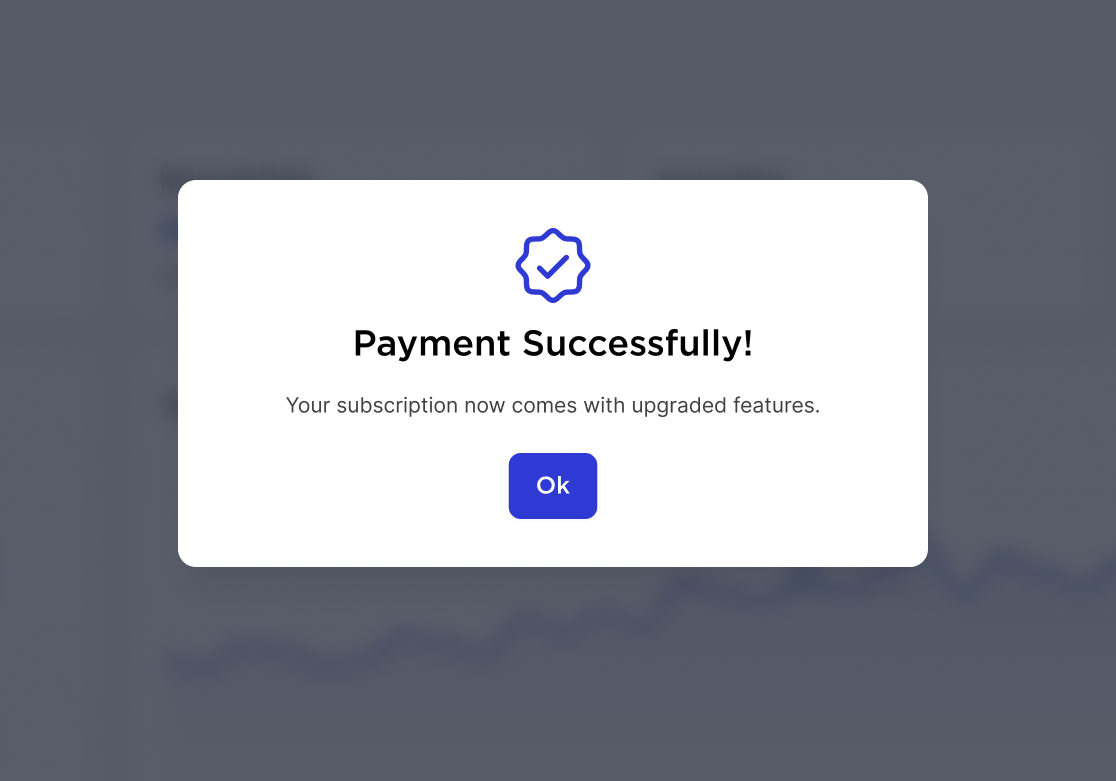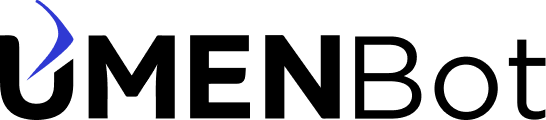Knowledge Base
How to Upgrade purchase plan
- Go on plan and billings and click on “upgrade this plan” button.
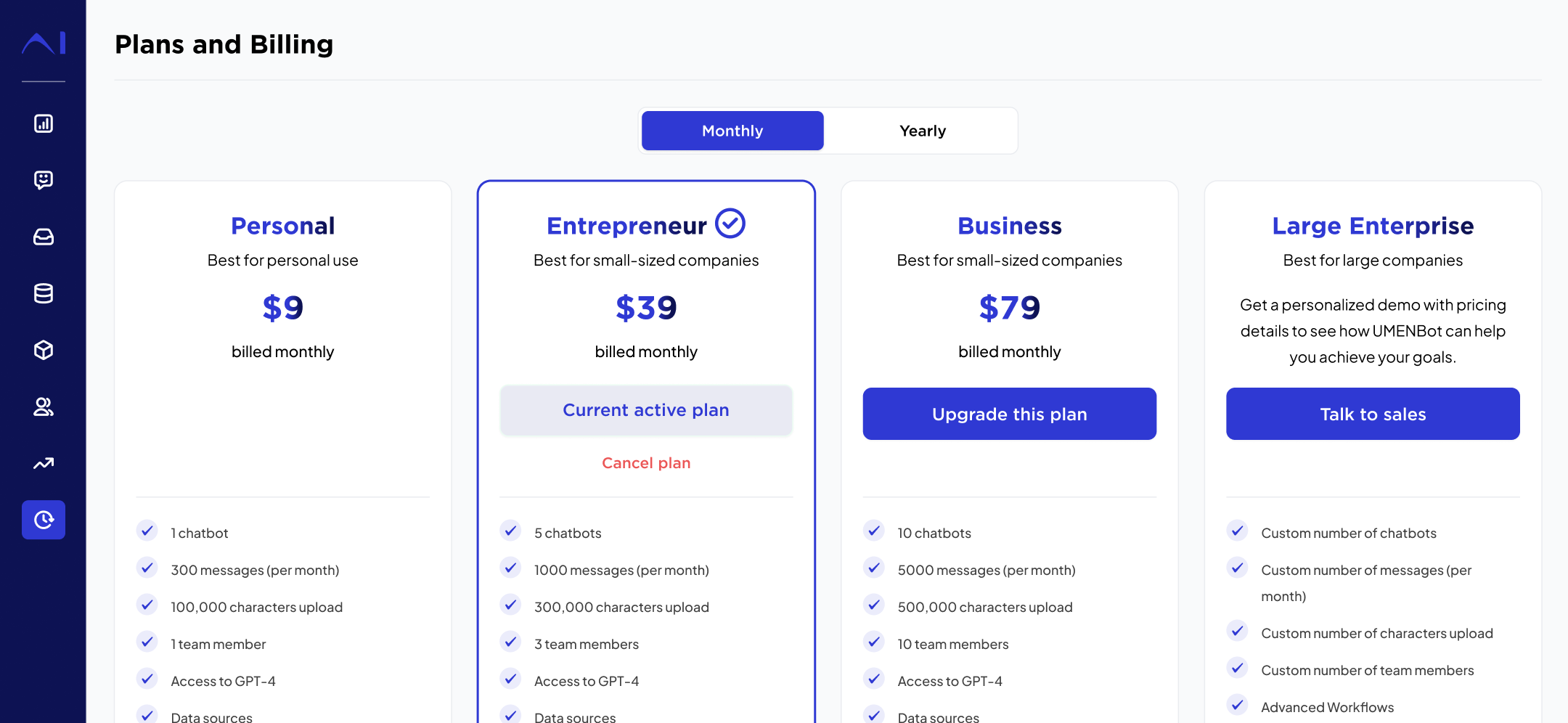
- It will automatically adjust the price based on the remaining days in the plan and calculate any additional amount to be paid.
Select your card or add a new one, then click the “Continue” button.
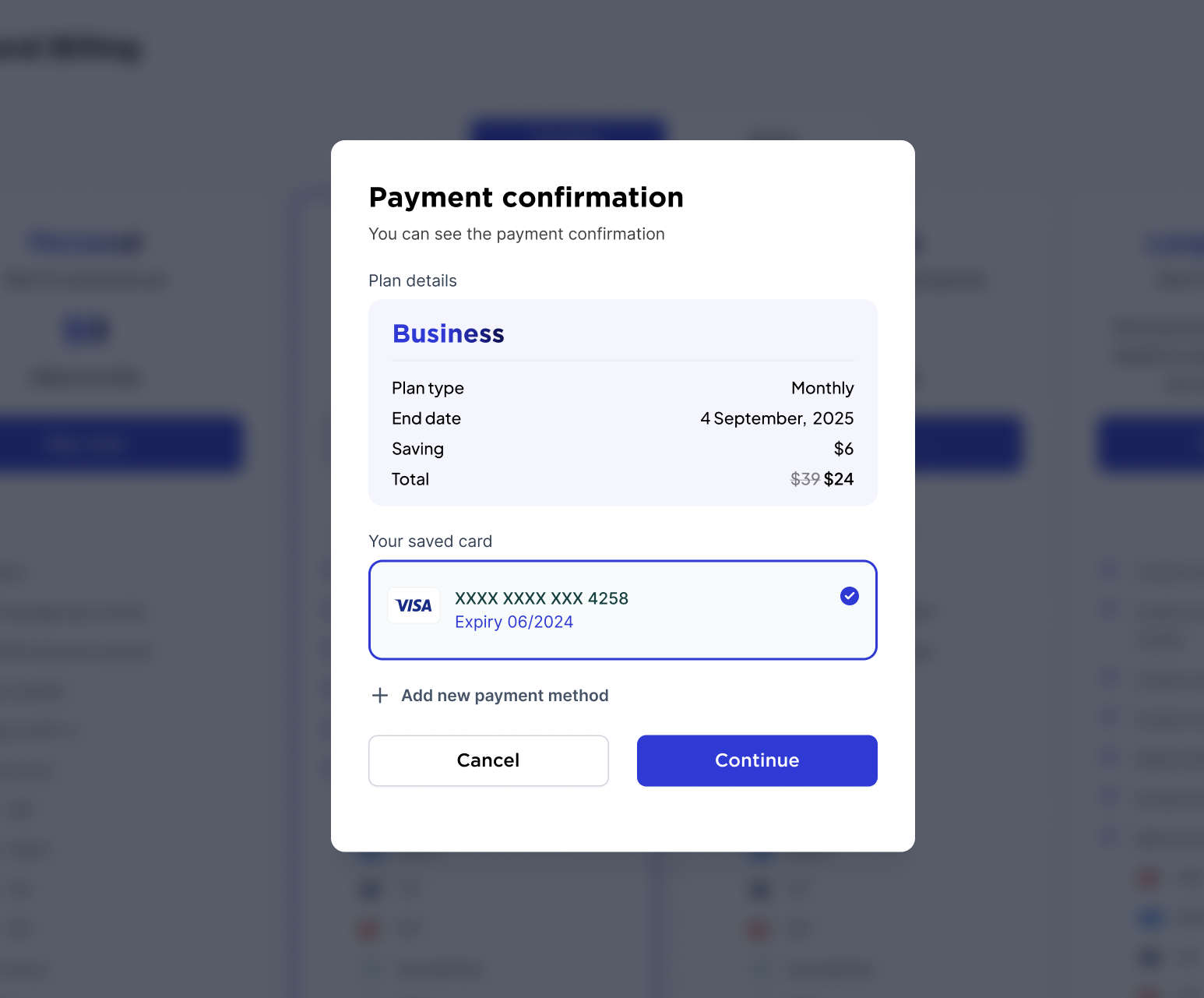
- Once you click the “Continue” button, a payment confirmation screen will be displayed.
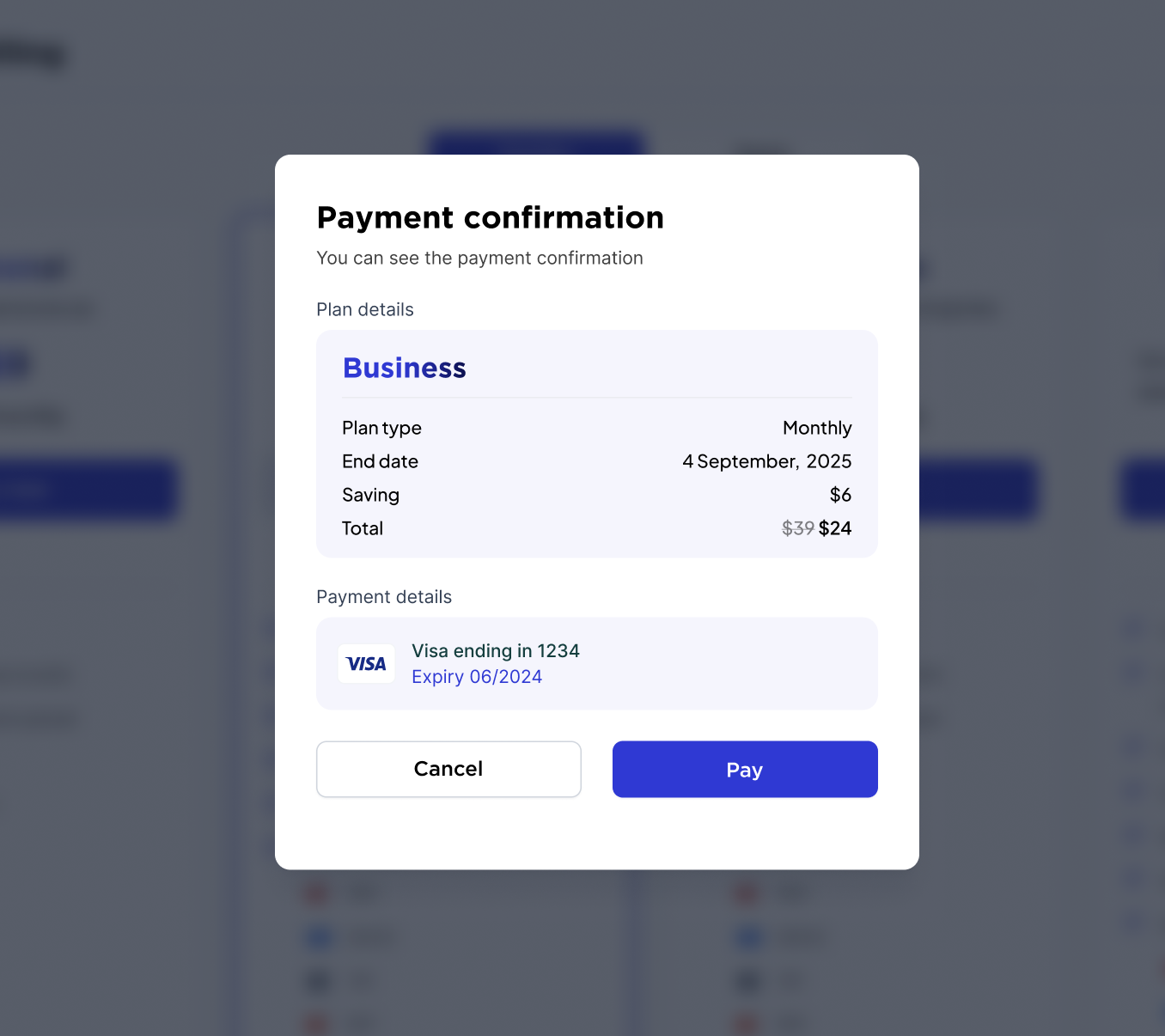
- Click on pay button to confirm your payment